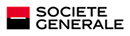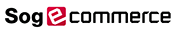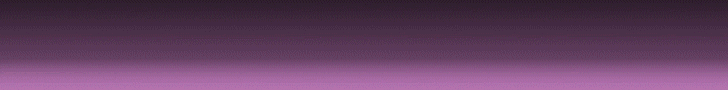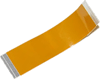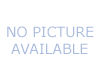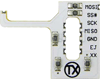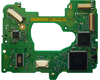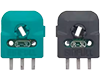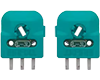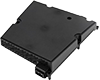|
|
|
|
01/03/2012
ABGX v1.0.6
AP25 and XGD3 profil game support The ABGX software checks the structure of your game from backup image or disc to know if it is compatible with use on Xbox LIVE™ via iXtreme firmware. Improvements v1.0.6: - XGD3 support - Replaced AP25 replay sector support with support for topology data (for consoles which do AP25 checks, make sure you have LT+ v3.0 or later) - Added "Min Kernel Required" (to boot the game) when checking an XEX - Added improvements to AutoUpload (used by uploaders) including extended C/R for SS (using the original disc) to make sure files uploaded to the database have very accurate angle measurements - Added optional command line argument "--speed" for setting drive speed when checking a burned DVD. Example: "--speed 12" will attempt to set the drive speed to 12x. You can try to set any speed you like, but setting a speed higher than what your media supports may cause read errors if the drive's firmware doesn't govern it. "--speed 0" will set the drive's default speed - Added optional command line argument "--showsstable" for when you want to see the SS C/R data but you still prefer medium or low verbosity - Added vendor specific additional info and bus type when displaying optical drive names (bus type displayed on Windows only) - Updated the list of optical drive sense code errors - Updated the game ratings definitions - Fixed a bug which negated the ability to recover from a write error when rebuilding an ISO using the low disk space method. It's unlikely that a write error would be recovered on subsequent retries, but at least now it will write the data in the correct place if it does recover - Fixed a bug which caused "Unknown Media: 0x00000000" to be displayed if the "Secure Virtual Optical Device" media flag was set and the "XGD2 Media Only" image flag was not set (the "XGD2 Media Only" flag has also been renamed to "Original Media Only" in abgx360 since they are using the same flag for XGD3) - The archaic caution message about angle 359 was removed, but you are still able to "fix" it if you still have iXtreme < v1.4 (really old and not suitable for XBL anyway) - Ability to "extract entire video partition (253 MB)" was removed; this doesn't make sense for XGD3 and isn't even very useful for XGD2 since it was just including a bunch of padding data that isn't even part of the real video partition... it was only needed for very old methods of concatenating with stealth files and a game partition to make a working backup Features v1.0.5: - Fixed a bug when AutoFixing or manually patching Video that would cause an AP25 replay sector to get blanked out (some functions were still using the old hardcoded value for Video padding size) - Improved Game CRC progress indicator to prevent poor formatting if "Time Left" became more than 999 minutes - Added progress indicators for Video CRC, SplitVid and SplitVid padding checks - Now using bigbuffer when checking SplitVid which results in much faster performance when comparing L1 Video on L0 to L1 Video on L1 (especially when checking a burned DVD) Features v1.0.4: - AntiPiracy 2.5 (AP25) replay sector for iXtreme LT+ firmware is checked for when a game has the AP25 system flag in the Xex set or when its media ID matches a list updatable through abgx360.dat (Fable III is the only game so far that uses AP25 but does not have the AP25 system flag set) - AP25 replay data is Verified/AutoFixed according to your settings, so make sure to read the entire abgx360 output - Video padding size changed to support the new AP25 replay sector using a variable which is updatable through abgx360.dat in case additional stealth sectors are needed so that the video padding check will not blank them out - Removed short explanations of ISO filesizes (unnecessary, hard to keep updated and misleading in terms of SplitVid; just because an ISO has the space for SplitVid doesn't mean it has valid SplitVid data in that space) - gzip compression is now supported when abgx360 downloads certain files - Miscellaneous small changes Features v1.0.3: - Added full support for all current PFI/Video waves and the ability for future waves to be fully supported through updates to abgx360.dat - The SplitVid check is now mandatory when checking an ISO/DVD and the "Check Stealth" option is enabled (iXtreme LT requires SplitVid for XBL safety) Features v1.0.2 : - Added support for 4th WAVE PFI/Video - Added support for SS v2 - Added the new check for DMI corruption which the database has been using since 2009/06/14 - Added ability to at least try to verify the game data when no Xex/SS.ini is available and we're not going to AutoFix - Added support for Avatar Awards - Added option to select your preferred language to use when displaying strings from the Xex title resource - Added "drag & drop" support for the GUI Input panel - Added option to embed images in the HTML source code as data URIs for better portability (when using HTML output) - Added JavaScript to HTML output that allows you to check off achievements and see the achieved text (especially useful when the how-to text is vague) - Added a "Donate button" to the GUI to help programmers to continue working on improvements - Removed "Look for verified files in the local folder only" option from the GUI - Checking for updates to GameNameLookup.csv is now optional (the csv was eating 50% of our bandwidth and you probably don't need it anyway since the game name can be retrieved directly from the Xex) - Fixed a bug where folders would be considered files when parsing the ISO filesystem on some recent games - Fixed a bug where default.pe (a temporary file used when decompressing a compressed default.xex) wasn't being deleted automatically - Fixed a bug where Unicode code point 160 (no-break space) would be displayed in a CLI window as " ?" instead of " " - Small changes to the way some messages are displayed (harder to miss) CAUTION: Take care not use "not steath" backup games on the Xbox LIVE™ due to irremediable ban of your console. |
Secure Payment