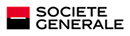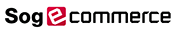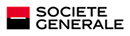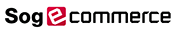1. Format of the Memory Stick™
In the menu of the PSP™, go in Settings -> System Settings -> Format Memory Stick™ and format the memory card.
You will obtain a specific tree structure to the M33 firmware with an ISO folder in which put your game backups (supported formats .iso and .cso only).
2. File transfert from the PC
Connect the PSP™ to the PC via an USB cable then go to Settings - > USB Connection and press on "X".
Once connection established, copy your game backups .iso or .cso into the ISO folder of the memory card.
Once finished, return to the menu by pressing on "O".
3. Launching of the PSP game backup from the Memory Stick™
In the menu of the PSP™, go to Game - > Memory Stick™, the list of the games stored on the memory card is displayed.
Launch the game by pressing on "X".