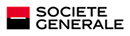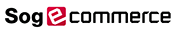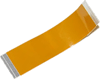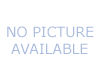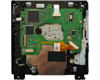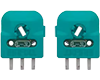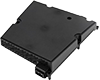|
|
|
|
Archives
Tutorials

How to integrate a hardmod on New 3DS XL
With the advent of 3DS hack, be able to read and write the NAND of the console is a must for those who have experienced a bricking of their console or simply be able to restore a previous NAND backup ...Read More
How to integrate a hardmod on New 3DS XL
With the advent of 3DS hack, be able to read and write the NAND of the console is a must for those who have experienced a bricking of their console or simply be able to restore a previous NAND backup ...Read More
How to integrate a hardmod on New 3DS
With the advent of 3DS hack, be able to read and write the NAND of the console is a must for those who have experienced a bricking of their console or simply be able to restore a previous NAND backup ...Read More
How to integrate a hardmod on New 3DS
With the advent of 3DS hack, be able to read and write the NAND of the console is a must for those who have experienced a bricking of their console or simply be able to restore a previous NAND backup ...Read More
How to integrate a hardmod on 3DS XL
With the advent of 3DS hack, be able to read and write the NAND of the console is a must for those who have experienced a bricking of their console or simply be able to restore a previous NAND backup ...Read More
How to integrate a hardmod on 3DS XL
With the advent of 3DS hack, be able to read and write the NAND of the console is a must for those who have experienced a bricking of their console or simply be able to restore a previous NAND backup ...Read More
Hitachi DL10N and Lite-On DG-16D5S Slim drives compatible
Tutorial of Xkey™ SD card image restoration with USB Image Tool v1.59 software. This image update is required for Hitachi DL10N and Lite-On DG-16D5S Slim drives compatibility from blank memory ...Read More
Hitachi DL10N and Lite-On DG-16D5S Slim drives compatible
Tutorial of Xkey™ SD card image restoration with USB Image Tool v1.59 software. This image update is required for Hitachi DL10N and Lite-On DG-16D5S Slim drives compatibility from blank memory ...Read More
PS3 Minimal Firmware Checker (MinVerChk v1.0)
To be eligible to downgrade, it is necessary that the PS3 has a native firmware equal or less than 3.55. All PS3 FAT are eligible to downgrade, however, the PS3 Slim are not all compatible, mistrust ...Read More
PS3 Minimal Firmware Checker (MinVerChk v1.0)
To be eligible to downgrade, it is necessary that the PS3 has a native firmware equal or less than 3.55. All PS3 FAT are eligible to downgrade, however, the PS3 Slim are not all compatible, mistrust ...Read More
How to differentiate FAT and Slim motherboard models
XBOX 360™ FAT side, there is 5 motherboard models (listed from newest to oldest) : - Jasper (150W) - Falcon (175W) - Opus (175W) - Zephir (203W) - Xenon (203W) XBOX 360™ Slim side, there is 2 ...Read More
How to differentiate FAT and Slim motherboard models
XBOX 360™ FAT side, there is 5 motherboard models (listed from newest to oldest) : - Jasper (150W) - Falcon (175W) - Opus (175W) - Zephir (203W) - Xenon (203W) XBOX 360™ Slim side, there is 2 ...Read More
Remote disconnection solvering problem
It is possible that some users find difficulties to keep connected the Micro USB in the Xkey remote, making it difficult handling. This inconvenience is that the plug of the Micro USB cable (supplied ...Read More
Remote disconnection solvering problem
It is possible that some users find difficulties to keep connected the Micro USB in the Xkey remote, making it difficult handling. This inconvenience is that the plug of the Micro USB cable (supplied ...Read More
Installation process in pictures
Installation tutorial of X360Key™ v1.1 module with fitting pictures (Slim). Prerequisites: - X360Key™ module with the latest update - XBOX 360™ FAT/Slim console with dashboard 13599 or upper - ...Read More
Installation process in pictures
Installation tutorial of X360Key™ v1.1 module with fitting pictures (Slim). Prerequisites: - X360Key™ module with the latest update - XBOX 360™ FAT/Slim console with dashboard 13599 or upper - ...Read More
Installation process in pictures
Installation tutorial of X360Key™ v1.0 module with fitting pictures (Slim). Prerequisites: - X360Key™ module with the latest update - XBOX 360™ FAT/Slim console with dashboard 13599 or upper - ...Read More
Installation process in pictures
Installation tutorial of X360Key™ v1.0 module with fitting pictures (Slim). Prerequisites: - X360Key™ module with the latest update - XBOX 360™ FAT/Slim console with dashboard 13599 or upper - ...Read More
Compatible 3.42, 3.50 and 3.55 firmwares
Tutorial to downgrade PS3/PS3™ Slim consoles in 3.42, 3.50 firmwares in favor of a lower 3.41 firmware with PS3Key™ dongle. Impossible downgrade of PS3 slim consoles with 3.50 or 3.55 firmware if ...Read More
Compatible 3.42, 3.50 and 3.55 firmwares
Tutorial to downgrade PS3/PS3™ Slim consoles in 3.42, 3.50 firmwares in favor of a lower 3.41 firmware with PS3Key™ dongle. Impossible downgrade of PS3 slim consoles with 3.50 or 3.55 firmware if ...Read More
Atmel and Silabs versions
The PS3Key™ dongle comes in 2 versions : Atmel and Silabs. Both versions can be updated but in different ways. Depending on your version of PS3Key™ you must select the appropriated update file ...Read More
Atmel and Silabs versions
The PS3Key™ dongle comes in 2 versions : Atmel and Silabs. Both versions can be updated but in different ways. Depending on your version of PS3Key™ you must select the appropriated update file ...Read More
Firmware 3.41 compatible
Tutorial of PS3Key™ dongle starting with Backup Manager installation. Prerequisites: - PS3Key™ dongle with the latest update - PS3/PS3™ Slim console in 3.41 firmware - backup_manager_v1.0.pkg ...Read More
Firmware 3.41 compatible
Tutorial of PS3Key™ dongle starting with Backup Manager installation. Prerequisites: - PS3Key™ dongle with the latest update - PS3/PS3™ Slim console in 3.41 firmware - backup_manager_v1.0.pkg ...Read More
How to differentiate Lite-On, BenQ, Samsung and Hitachi drives
Currently, 4 drive models are identified for XBOX 360™ console (listed from newest to oldest) : - Lite-On DG-16D2S (Lite-On/Philips®) - BenQ VAD6038 (BenQ/Philips®) - Samsung TS-H943 ...Read More
How to differentiate Lite-On, BenQ, Samsung and Hitachi drives
Currently, 4 drive models are identified for XBOX 360™ console (listed from newest to oldest) : - Lite-On DG-16D2S (Lite-On/Philips®) - BenQ VAD6038 (BenQ/Philips®) - Samsung TS-H943 ...Read More
How to boot a "not stealth" backup game
Prerequisites: - Automatic boot disc disabled (settings) - Activate.iso file burned onto DVD± R DL The "One Shot Boot Mode" method allows owners of iXtreme 1.6 or 1.61 flashed Xbox 360™ to be able ...Read More
How to boot a "not stealth" backup game
Prerequisites: - Automatic boot disc disabled (settings) - Activate.iso file burned onto DVD± R DL The "One Shot Boot Mode" method allows owners of iXtreme 1.6 or 1.61 flashed Xbox 360™ to be able ...Read More
How to extract backup from an original Wii game
Prerequisites: - USB Gecko™ adapter - Windows™ or Vista™ OS - geckodvd.exe - Gecko OS 1.6d fixed (.iso) 1. Install drivers on your PC using the provided disc. 2. Burn on DVD media the "Gecko OS ...Read More
How to extract backup from an original Wii game
Prerequisites: - USB Gecko™ adapter - Windows™ or Vista™ OS - geckodvd.exe - Gecko OS 1.6d fixed (.iso) 1. Install drivers on your PC using the provided disc. 2. Burn on DVD media the "Gecko OS ...Read More
How to test your backups
To be able to test easily your Wii™, XBOX 360™, PS2™ game backups, on single or dual layer DVD, it is necessary for you to get the last version of Nero CD-DVD Speed free downloadable from our ...Read More
How to test your backups
To be able to test easily your Wii™, XBOX 360™, PS2™ game backups, on single or dual layer DVD, it is necessary for you to get the last version of Nero CD-DVD Speed free downloadable from our ...Read More
How to burn Super Smash Bros Brawl
To be able to burn easily your Wii™ dual layer games, it is necessary for you to get the last version of ImgBurn free downloadable from these links : http://www.imgburn.com/ (english) ...Read More
How to burn Super Smash Bros Brawl
To be able to burn easily your Wii™ dual layer games, it is necessary for you to get the last version of ImgBurn free downloadable from these links : http://www.imgburn.com/ (english) ...Read More
How to burn a XBOX 360 game backup
To be able to burn easily your XBOX 360™ dual layer games, it is necessary for you to get the last version of ImgBurn (version 2.5.6.0 minimum) free downloadable from this link : ...Read More
How to burn a XBOX 360 game backup
To be able to burn easily your XBOX 360™ dual layer games, it is necessary for you to get the last version of ImgBurn (version 2.5.6.0 minimum) free downloadable from this link : ...Read More
How to launch a PSP game backup from the Memory Stick
1. Format of the Memory Stick™ In the menu of the PSP™, go in Settings -> System Settings -> Format Memory Stick™ and format the memory card. You will obtain a specific tree structure to ...Read More
How to launch a PSP game backup from the Memory Stick
1. Format of the Memory Stick™ In the menu of the PSP™, go in Settings -> System Settings -> Format Memory Stick™ and format the memory card. You will obtain a specific tree structure to ...Read More