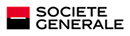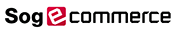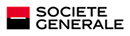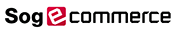Prerequisites:
- USB Gecko™ adapter
- Windows™ or Vista™ OS
- geckodvd.exe
- Gecko OS 1.6d fixed (.iso)
1. Install drivers on your PC using the provided disc.
2. Burn on DVD media the "Gecko OS 1.06d (fixed)" utility (.iso) for your region USA/JAP/PAL
3. Put the USB Gecko™ adapter in SLOT-B and connect to the PC via the USB cable.
4. The adapter being linked, launch geckodvd.exe on your PC. Click on "USB" tab then click on "Connect".
5. Power on your Wii™ and lunch the "Gecko OS 1.6d fixed utility".
6. Once the menu appears, eject the disc and insert the original game to copy.
7. From your PC, select the format of the game inserted (GC game, Wii single/double layer) then
click on "extract DVD" and choose the name and the location for the future backup. Extraction begins...
8. The extraction is completed, power off the console and remove the adapter.
Note : The error message "Error sending extract DVD command" is getting when the adapter is placed in SLOT-A of the console !
 USB Gecko Utilities
USB Gecko Utilities